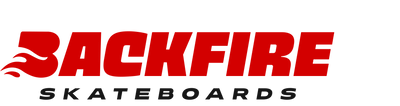Backfire App

This function is exclusively for owners of backfire electric boards. If you connect your board to the app, the app will automatically acknowledge your mileage, and add you to a list of backfire users' mileage throughout the world. Is it very interesting & competitive, to see what your ranking is, among Global Backfire users.

Get Credit Every Day
This function is to sign in, then get credit every day. You just need to open the app every day and click here to accumulate one credit. This function can also be used by people without backfire electric skateboards.

Exchange
The points can be exchanged for various backfire products and vouchers for free.

Search Local Riders
Input the country and region you want to search for, and the registered users will be displayed. You can contact them & go skate together. This function can also be used by people without a backfire electric skateboard.

Connect To YourBoards
You can activate the child safety lock and open this button. The skateboard can only be opened at a maximum speed of 10km/h, which is 6mph. It is suitable for beginners or children. The BACKFIRE option is very safety conscious.
- Make sure Bluetooth on your phone is turned on and not connected with other devices.
- Turn on your Backfire board and remote. They should be within a few feet of each other. Earlier version remotes do not have the bluetooth functions. Only R2, R2X, R3 remotes after April 2021 and latest remotes can connect with the app. G2 Black users may purchase an R2 remote to connect with the app.
- Double-click the triangle button on the remote. You should see "BLU ON" on the display.
- The remote and phone are now pairing.
- After pairing is complete, double-click the triangle button again to complete the process.